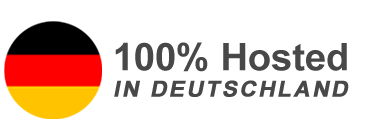Choose your live demo appointment!

Web browser-based and device-independent
-
Web browser-based Virtual consulting room with HD video, low latency voice and reliable VOIP telephony
-
No software installation necessary
-
Compatible with common end devices (PC, smartphone, tablet)
Webcam, recording and playback
-
Participants can share their webcam and be visible to all at the same time
-
With own webcam background images
-
Recording of events for later playback and download
-
Ability to transcribe audio live. This feature is currently supported by Google Chrome, MS Edge and Safari.
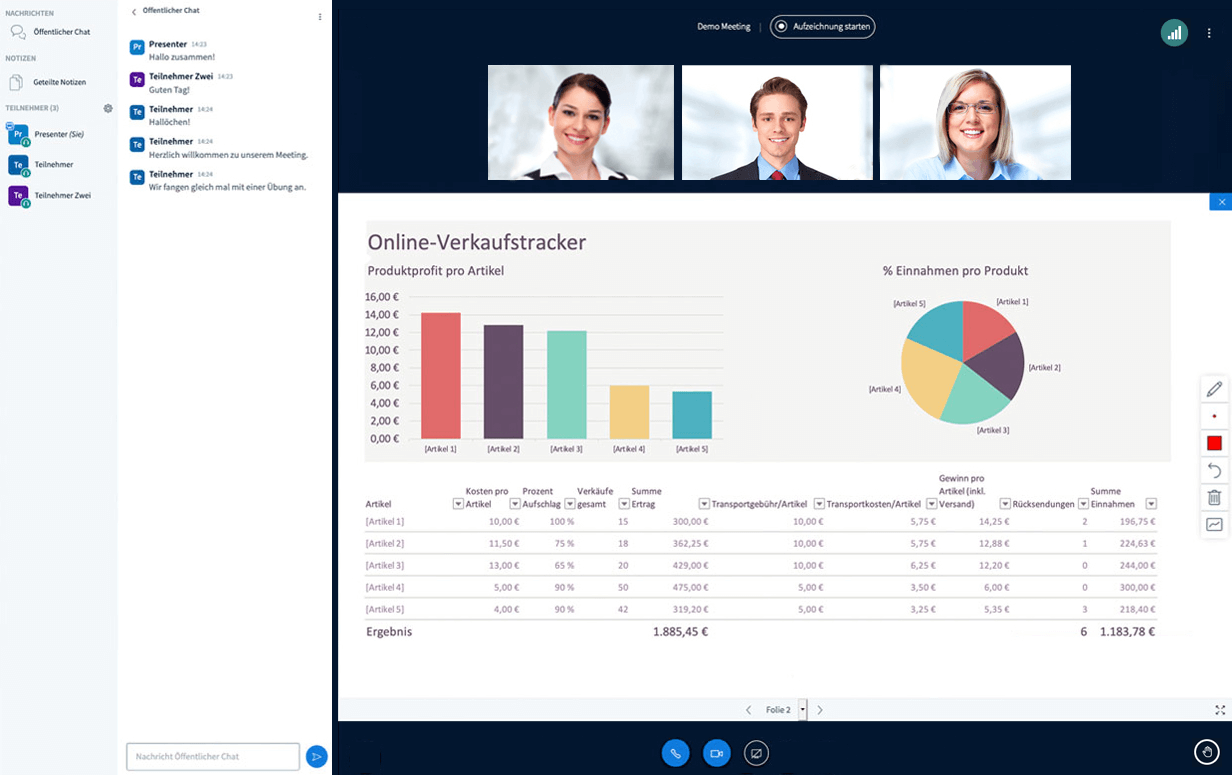
Group work with breakout rooms and shared notes
-
Group participants together and place them in breakout rooms for a set amount of time - for better collaboration
-
Share notes and export in multiple formats (Word, Html, Pdf, etc.)
Work together with desktop sharing
-
Share the entire screen or individual applications
-
Participants can follow activities on their PC
-
Access from outside is of course not possible
Customisable, multilingual, secure
-
Virtual consulting room currently supports 60 languages
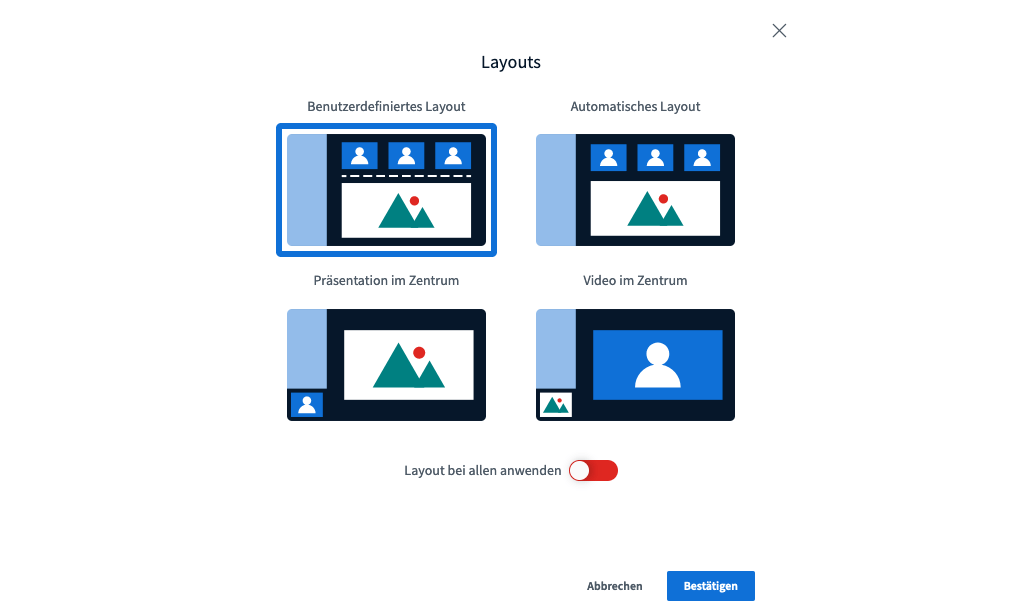
Flexible layout
Participants can easily choose a suitable layout
Moderators can transmit a specific layout to all participants and thus synchronise the virtual room
No more confusion over different layouts
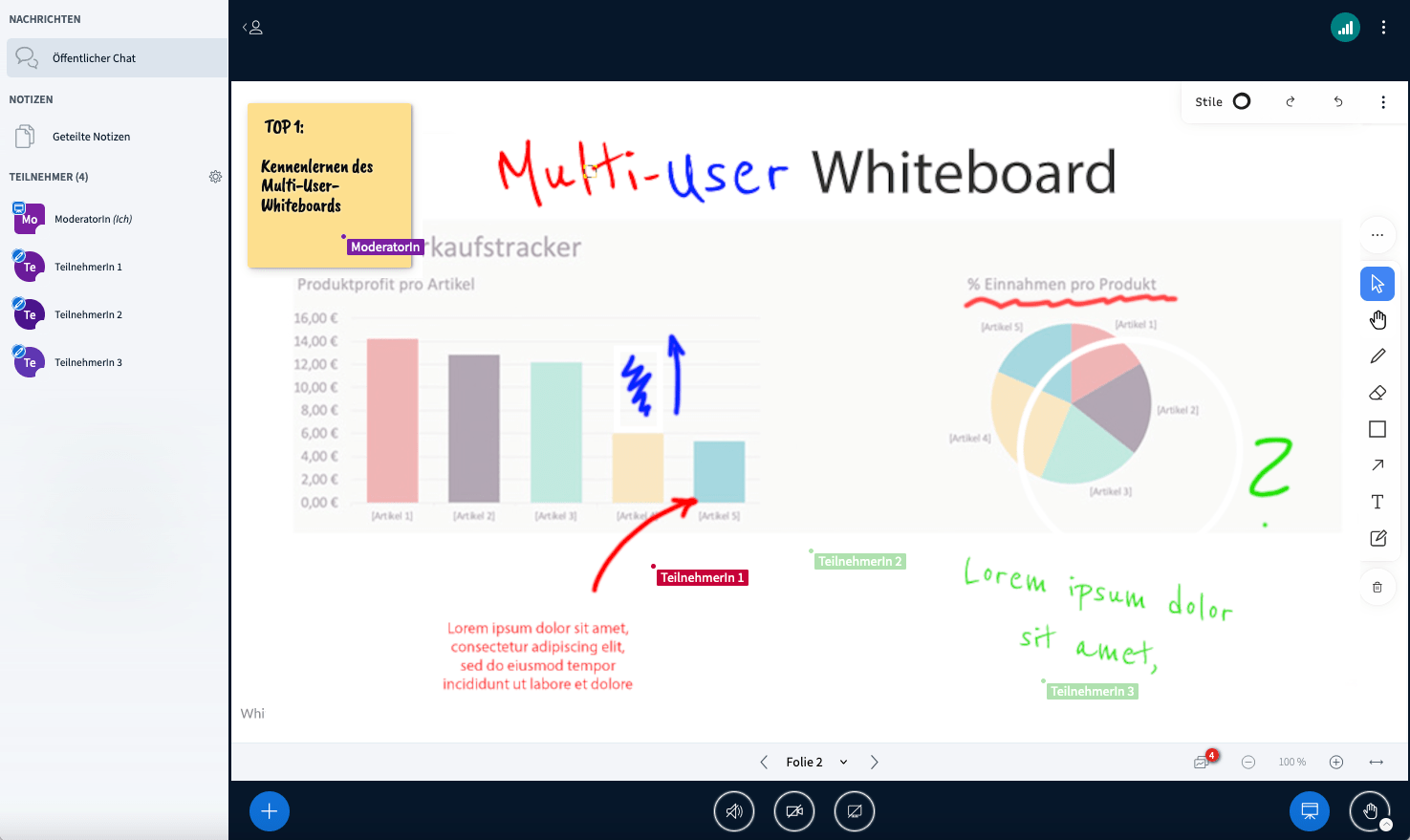
Our multi-user whiteboard for creative collaboration - the perfect complement to video conferencing software
For optimal online collaboration - as if you were sitting you are sitting together.
-
Easily upload and share documents (PDF, Office files, etc.)
-
Add annotations to the presentation via the whiteboard tool palette
-
Draw and write directly on the whiteboard with a stylus (assuming touch-screen capable monitor)
-
Local storage of the whiteboard content
-
Sharing the whiteboard with all participants
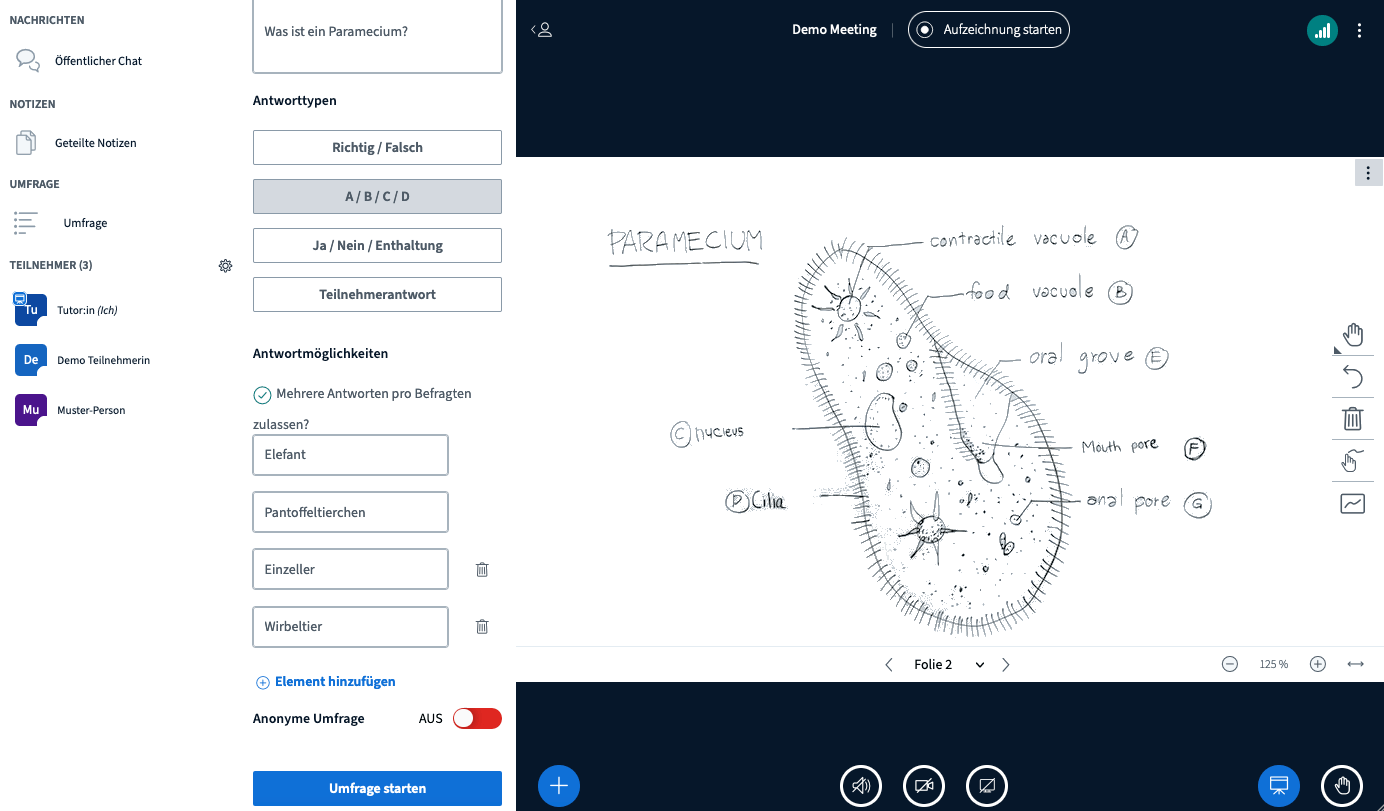
Live polls
-
Conduct polls and tests during the live event
-
Anonymous polls
-
Customised survey: write the survey question and answer option(s) in the predefined format or select a text file with the questions and answer option(s) via drag & drop
-
Select random participant
Interactive
-
Participant feedback via status icon: Request to speak, absent, agree, disagree, etc.
-
Moderators can exclude people, mute them, assign speaker rights, etc.
-
Private and public chat rooms
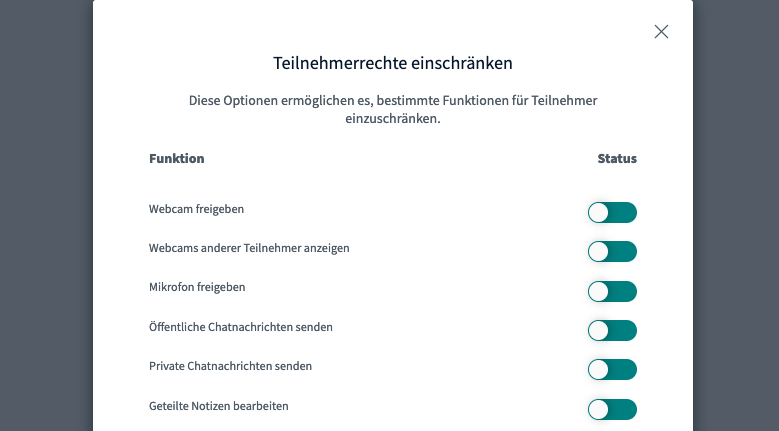
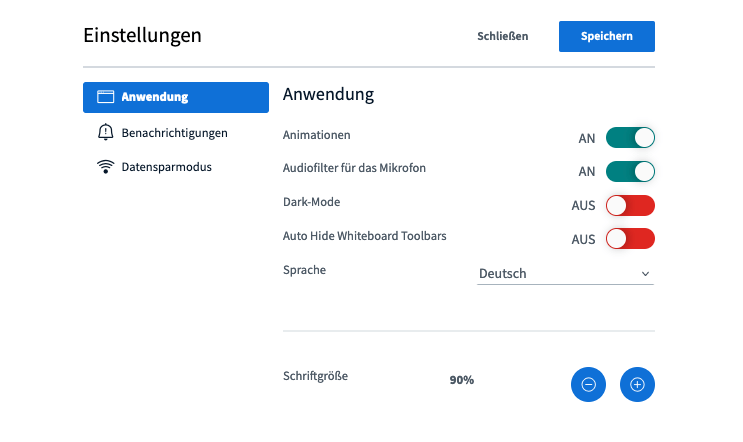
Settings and rights control
-
Notification: Audio and/or pop-up notification for chat messages, participant entering, participant leaving the room, raise hand.
-
Data saving mode
-
Dark mode
-
Audio filter for microphone
-
Language selection (60 languages)
-
Guest access control: Ask moderator, Always accept, Always deny
-
Participant rights restriction/approval
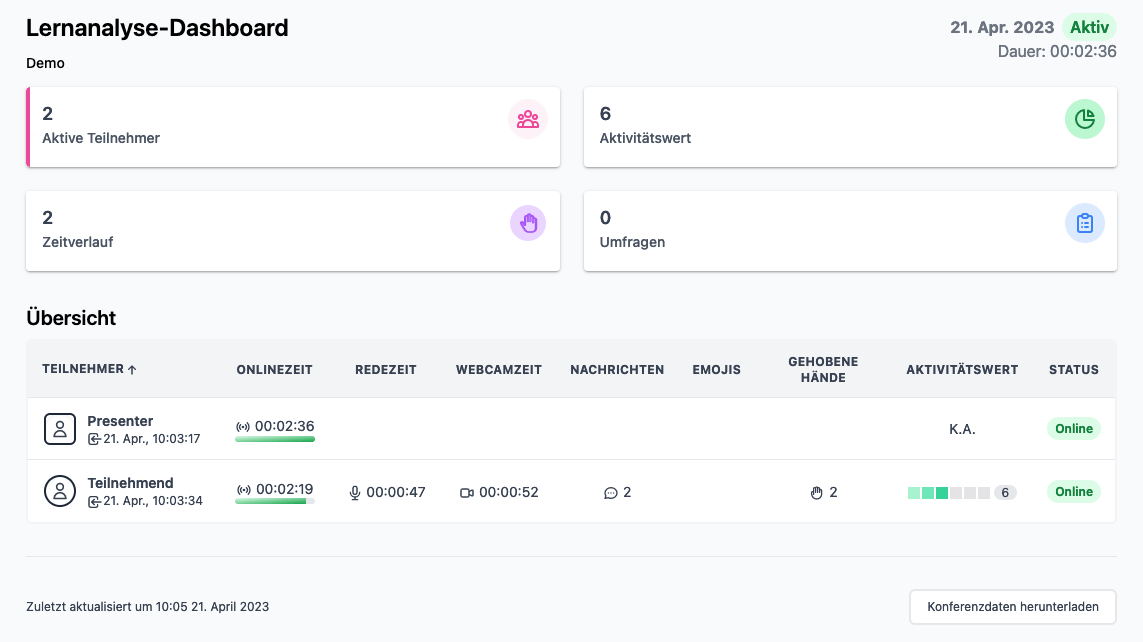
Learning analysis dashboard
The activities of the current conference are presented bundled as a dashboard.
You can see here, for example:
-
When and for how long users were connected
-
How long people spoke
-
How long the webcam was shared
-
Number of messages, emojis and hand raises
-
Survey results
Optimally suited for hybrid events
The ecosero virtual room based on BigBlueButton is ideally suited for hybrid events.
All participants can use two webcams. For example, the speaker can point one camera at him/herself and another camera at an analogue board in the meeting room.
Instead of an analogue board, a touch-enabled monitor in the on-site meeting room can also be used as a digital board for hybrid events.
This allows speakers and participants to write, sketch and collaborate simultaneously on-site and remotely.